
Home // PIKA News // How to Buy Pikamoon PIKA on Uniswap




Notable for its strong liquidity for Ethereum-based tokens, the world’s largest decentralized crypto exchange (DEX) Uniswap is an obvious choice for acquiring Pikamoon’s native token, $PIKA.
In this article, you’ll find a comprehensive, step-by-step guide on how to buy PIKA on Uniswap…from setting up your wallet, to funding and swapping, we cover all the information you need before joining PIKA Army.
In order to purchase PIKA on Uniswap, follow the step-by-step tutorial below. For your convenience, we have broken down the entire process into three parts.
NOTE: If you already have a Uniswap account, you can skip this section and proceed to Part 2.
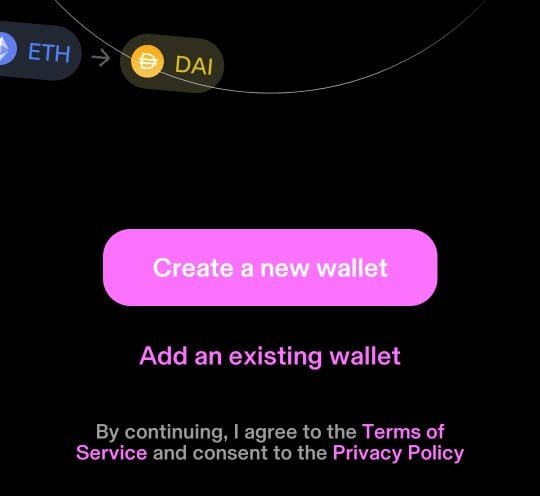
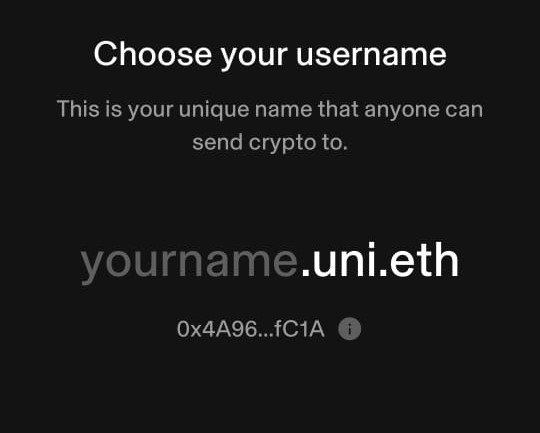
Once your account has been created, you are now ready to add funds and purchase PIKA. Read on to find out how…
As seen in the screenshot below, Uniswap gives you two options when funding your account.
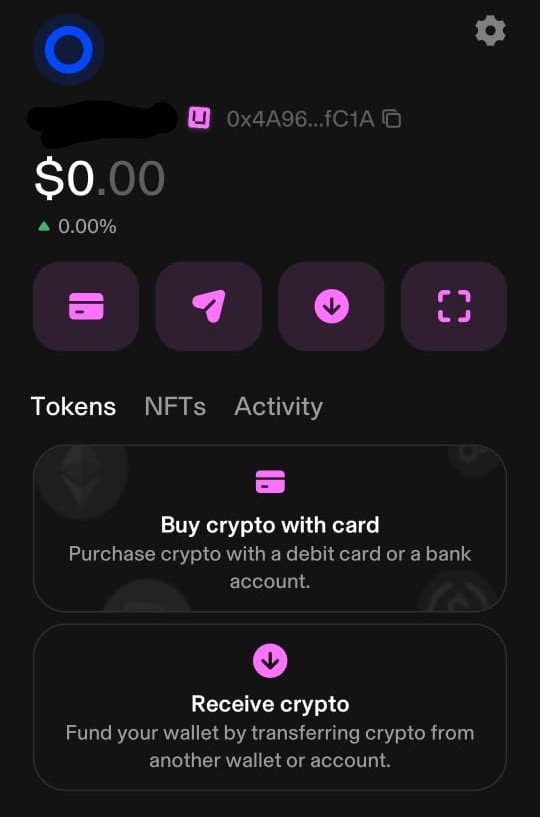
As per the image, you can either buy crypto with a debit card/bank account, or transfer crypto from another wallet. Here, proceed to fund your Uniswap account as per your preference.
Finally, you have to swap your purchased or transferred cryptocurrency for PIKA. To do this, follow the steps below.
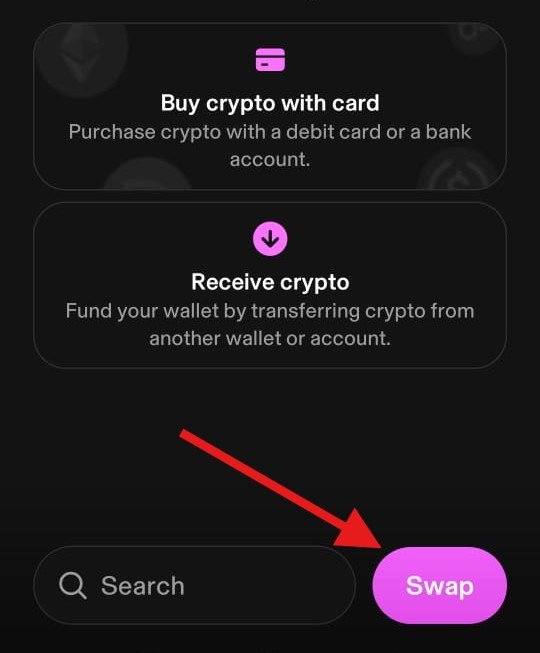
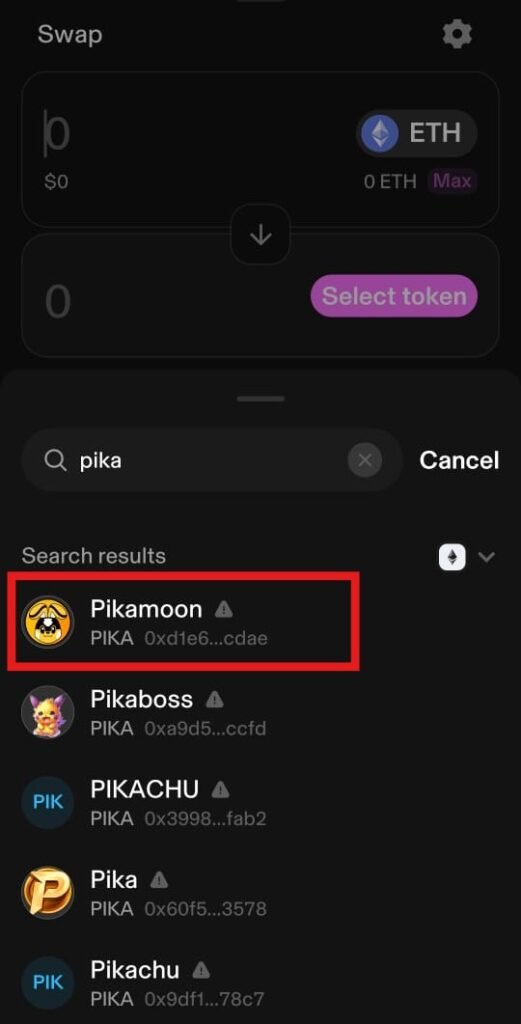
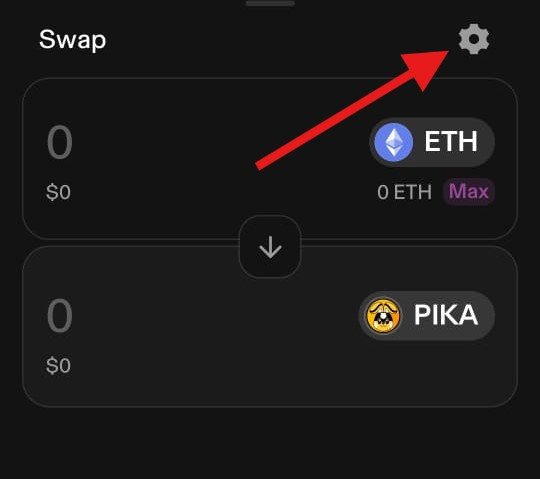
Here, slippage tolerance accounts for potential price changes during the transaction. A common setting is between 0.5% and 1%, as seen in the screenshot below.

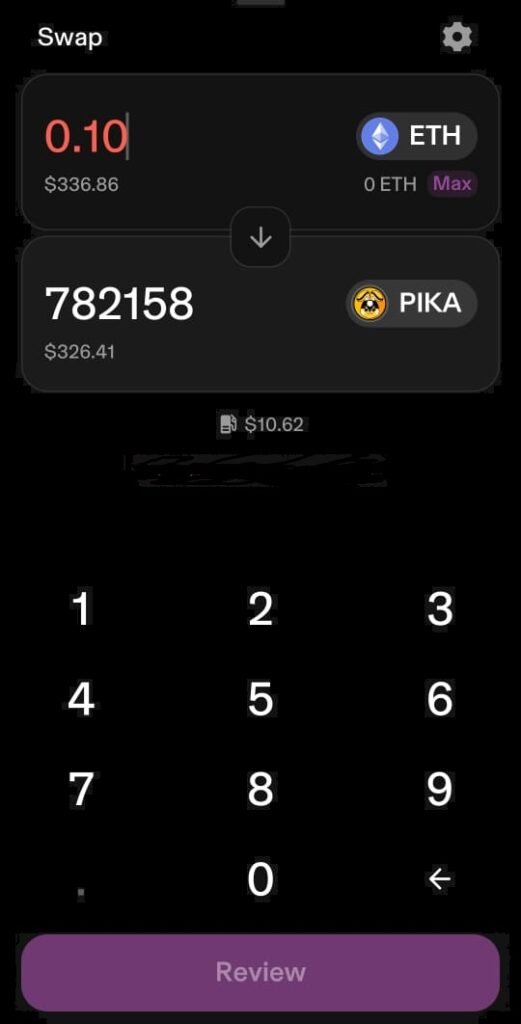
NOTE: As PIKA is built on Ethereum, check gas fees (transaction fees) and ensure you have enough ETH to cover them. Gas fees can vary based on network congestion, meaning you can use tools like ETH Gas Tracker to estimate current gas fees and set appropriate gas limits.
Here’s why Uniswap is a great choice for purchasing PIKA:
As mentioned in the intro, Uniswap is notable for its high liquidity pools. This means that buying and selling PIKA can be done quickly and efficiently, and without significant price impacts.
Fun Fact: In 2021, Uniswap’s liquidity surpassed $10 billion, making it one of the most liquid DEXs available.
The platform’s intuitive design makes it easy for both beginners and experienced traders to navigate and perform transactions. As previously explained, this includes Uniswap’s straightforward swap feature, which allows for quick token exchanges with just a few clicks.
Unlike centralized exchanges, Uniswap does not require account registration, which means there’s no need to share your email address or phone numbers, as you can trade directly from your crypto wallet.
Uniswap supports a vast array of tokens, including PIKA of course. This wide selection allows users to easily diversify their portfolios, as well as swap a variety of tokens for PIKA.
Transactions on Uniswap are generally completed quickly, thanks to the platform’s efficient use of Ethereum’s network. For example, during periods of high network activity, Uniswap’s Layer 2 solution, Optimism, helps maintain fast transaction speeds with lower fees.
Always double-check URLs to ensure you are on the official Uniswap site…which for clarity, is; https://uniswap.org/. Phishing sites may often mimic the appearance of this legitimate address in order to steal your information.
Avoid using public WiFi for transactions. Instead, use a secure, private internet connection (such as a home network) to minimize the risk of interception by malicious actors.
Uniswap supports biometric verification. Enable it for an extra layer of security, as this can help prevent unauthorized access to your wallet.
Regularly update your Uniswap app to the latest versions. Updates often include critical security patches.
For large amounts of PIKA or any other cryptocurrencies, consider using a hardware wallet like Ledger or Trezor for storage purposes. Hardware wallets store your private keys offline, significantly reducing the risk of hacking.
For instance, during high-profile hacks, users with hardware wallets like Ledger usually remain unaffected because their private keys are not exposed online.
Before confirming any transaction, double-check the recipient address, the amount of ETH/PIKA being transacted, and the gas fees. This helps avoid mistakes and ensures you are sending funds to the correct address.
Pro Advice: Copying and pasting addresses can sometimes include hidden characters. Always verify the address matches exactly before confirming, otherwise you may lose your funds forever.
After initiating a swap on Uniswap, copy the transaction hash provided by your wallet and paste it into Etherscan to track its progress. Etherscan provides real-time updates and detailed information about your transaction.
If your transaction fails, try the following:
Yes, besides Uniswap, Pikamoon (PIKA) is also available on Bitget, MEXC and BitMart.
There are two main types of fees you may incur on Uniswap.
For Uniswap issues:
For PIKA-related issues:
Not really, as Uniswap does not enforce a minimum purchase amount for PIKA. However, small transactions might be inefficient due to gas fees, meaning it’s advisable to check current gas fees and decide on an amount that justifies the transaction costs.
You can’t. PIKA staking is not available on Uniswap, however you can stake PIKA on Pikamoon’s very own PIKA HUB – i.e. the digital home for all PIKA-related activities.
Disclaimer: This content is informational and should not be considered financial advice. The views expressed in this article may include the author's personal opinions and do not reflect The Crypto Basic's opinion. Readers are encouraged to do thorough research before making any investment decisions. The Crypto Basic is not responsible for any financial losses.