
Home // PIKA News // How to Buy Pikamoon (PIKA) on MEXC




As the Pikamoon ecosystem continues to expand, more crypto enthusiasts are looking to add Pikamoon (PIKA) tokens to their portfolios. As a leading cryptocurrency exchange that lists PIKA, MEXC offers a seamless platform for doing so.
This article is a step-by-step guide on how to buy PIKA on MEXC. If you’re new to crypto trading, be sure that the information provided will ensure that you have all the necessary information for purchasing PIKA in a secure and convenient way.
Let’s get started!
To purchase $PIKA on MEXC, follow these steps:
Follow the screenshots below for a visual representation of where to visit.
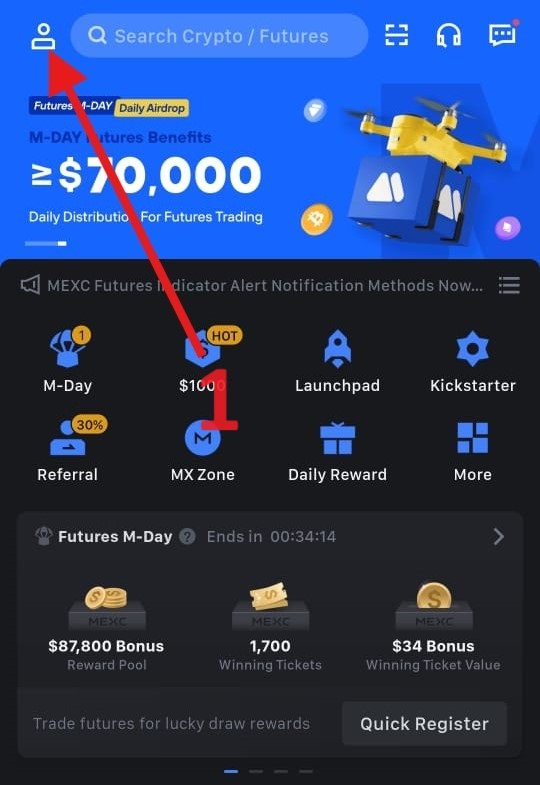
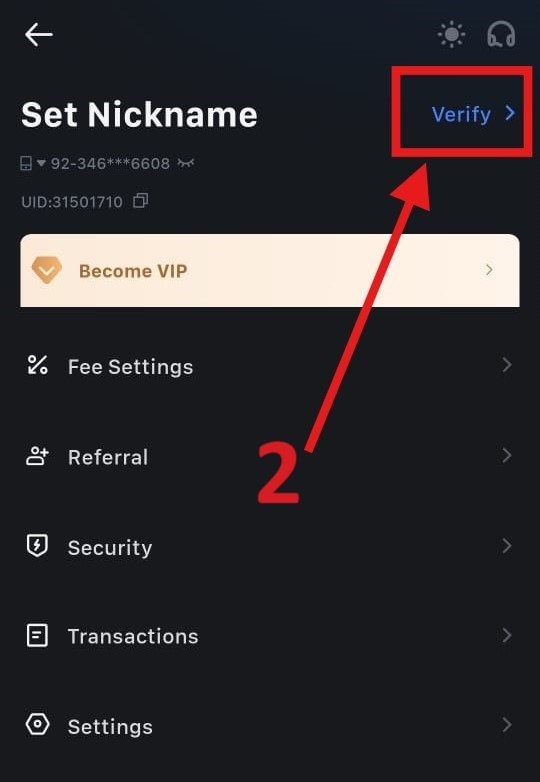
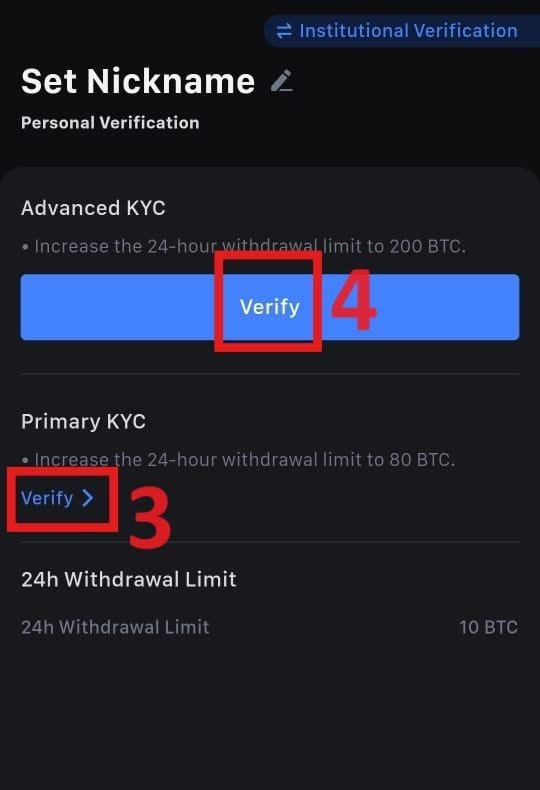
Next, You need to deposit USDT (Tether) into your MEXC account, as this is the cryptocurrency that PIKA is traded against on the platform. To do so, follow the instructions below:
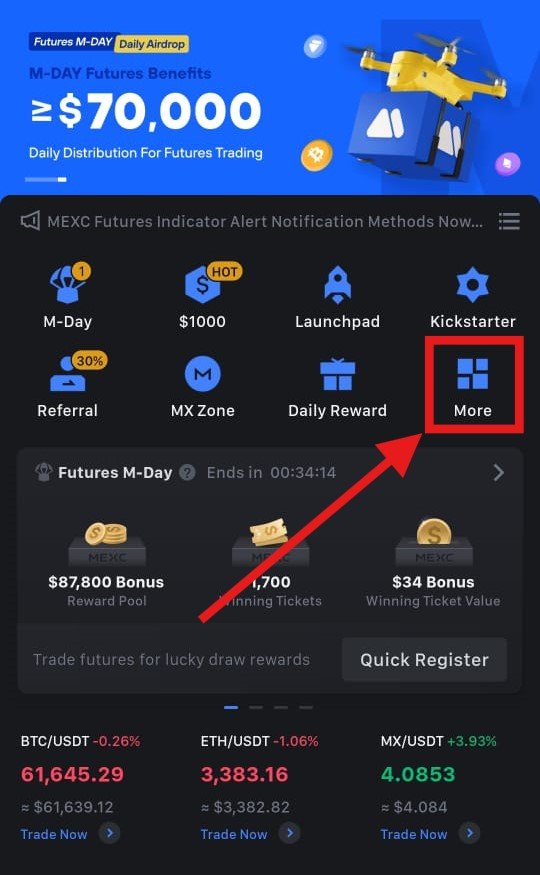
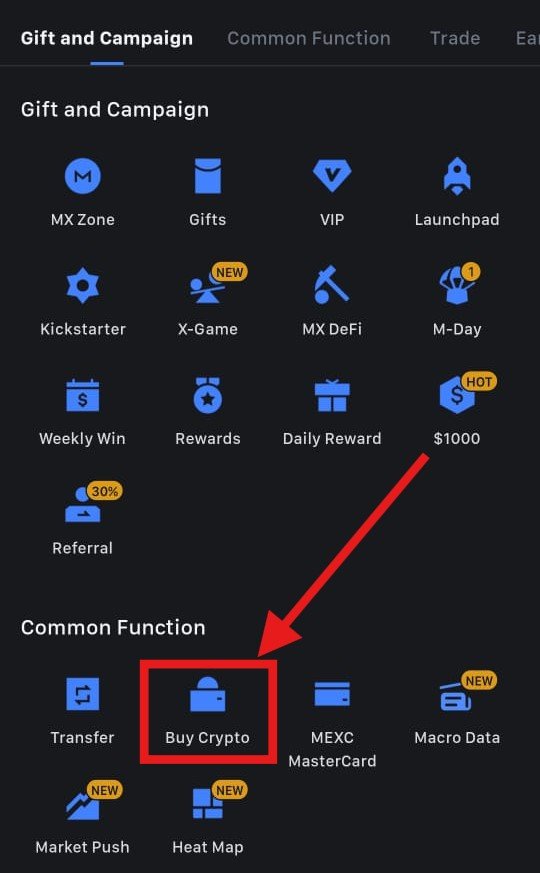
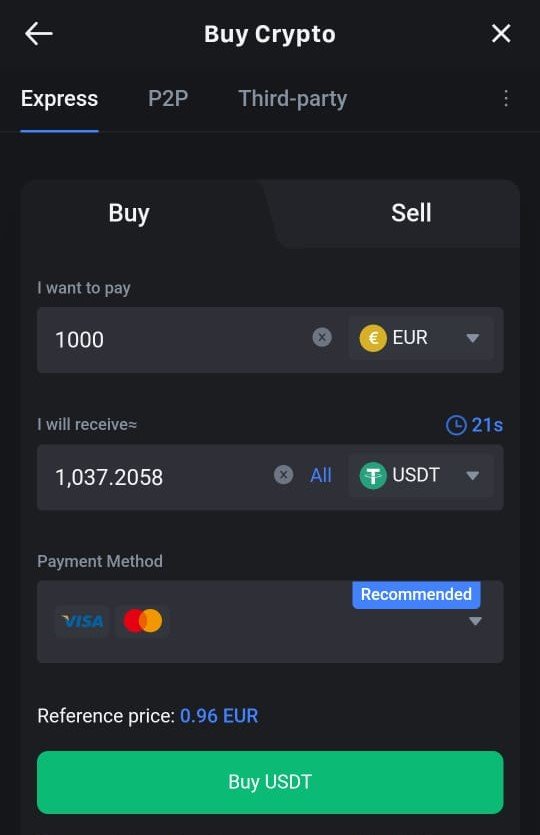
When you go to the ‘Buy Crypto’ section, you’ll see all the available payment methods in your region.
MEXC generally offers the following four payment methods:
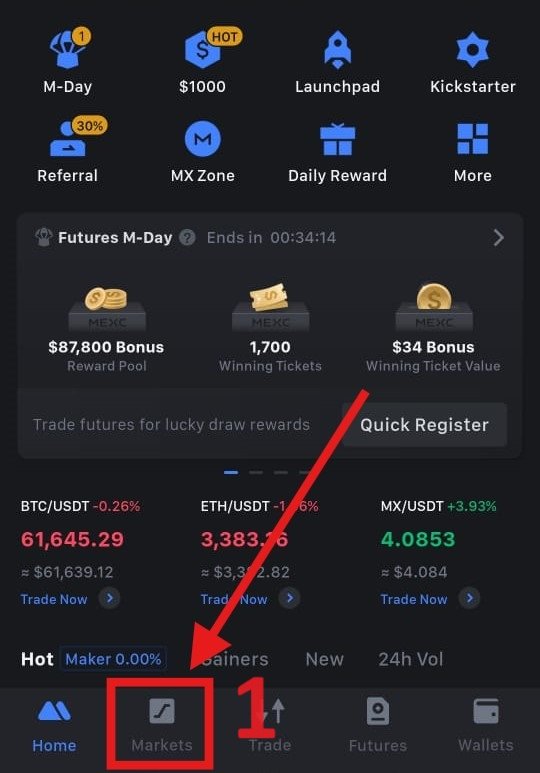
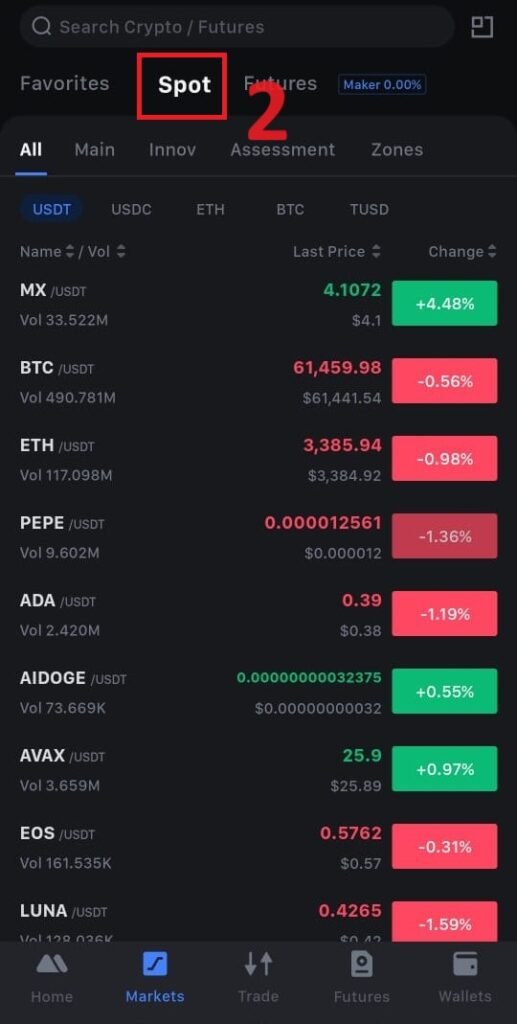
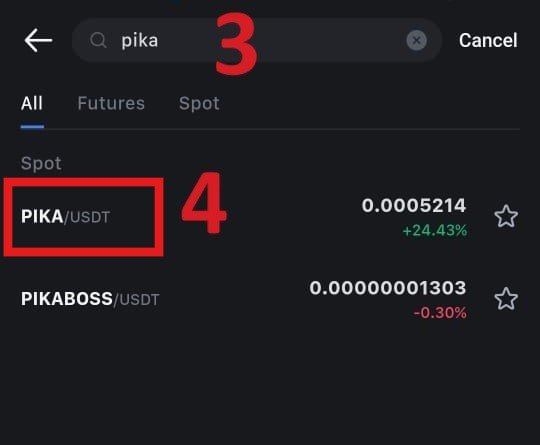
Note: Make sure you are selecting the correct PIKA token, as there are some unofficial duplicate tokens on MEXC.
To place your order, you have to select one of the following four types on the order page, as seen in the screenshots below:
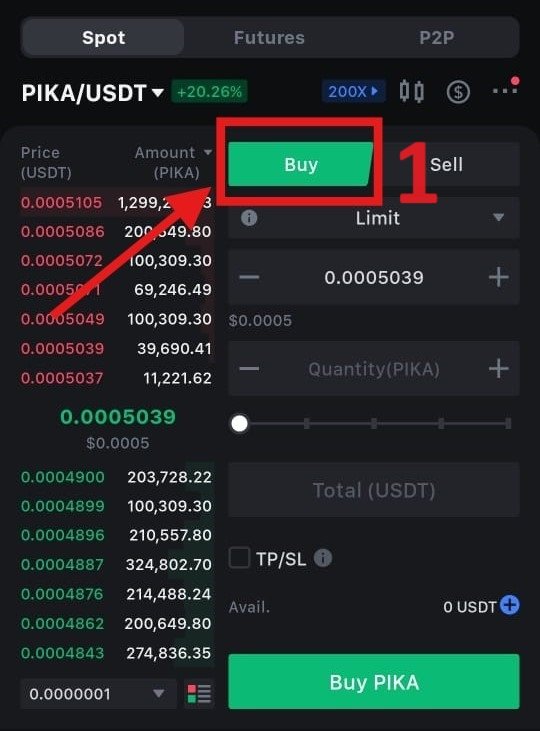
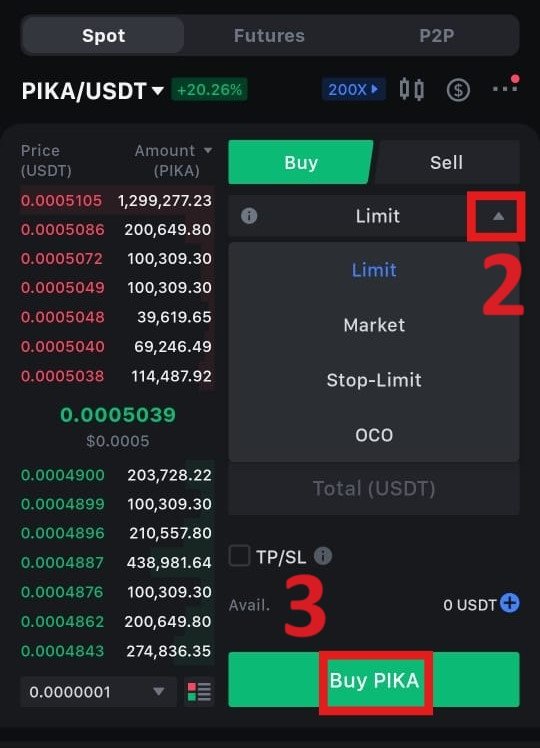
Double-check the details of your order, including the amount and price. After that, click on the green ‘Buy PIKA’ button to execute the order.
Here are some best practices to help you trade Pikamoon (PIKA) on MEXC safely:
As may already be obvious to you, you should activate 2FA (and/or biometric verification) on your MEXC account to add an extra layer of security. This requires a second form of verification, such as a code from an authenticator app (such as Google Authenticator), in addition to your password.
Always create a strong password that includes a mix of letters, numbers, and special characters. Avoid using easily guessable information like birthdays, mother’s maiden name or other common words.
Ensure the email account linked to your MEXC account is secure. Use 2FA for your email and never click on any suspicious links. Remember, MEXC will never ask for your password or private keys via email.
Keep your contact information and security settings up to date. Plus, regularly review your security settings to ensure their robustness.
After purchasing PIKA, consider withdrawing your tokens to a secure wallet, such as a hardware wallet like Ledger, or a reputable software wallet such as Trust Wallet, in order to reduce the risk of online threats.
Keep an eye on your account activity and transaction history. Report any suspicious activity to MEXC support immediately.
MEXC is a reputable and user-friendly cryptocurrency exchange that supports a wide range of tokens, including PIKA. It offers a secure and efficient platform for trading, making it a great option for purchasing PIKA at current market rates.
The spot trading fees on MEXC are 0% for makers and 0.1% for takers. Makers place orders that can be matched and executed immediately, whereas takers place orders that don’t match immediately and must wait to be filled.
MEXC deducts no fee when selling PIKA on its platform, however, PIKA’s smart contract has a 2.5% tax on transfers and sell orders. You can read more about PIKA’s tokenomics in the Pikamoon Whitepaper.
You can keep your $PIKA in your MEXC account wallet, but for safe keeping, consider an external wallet, such as Ledger (hardware wallet) or Metamask (software wallet).
Disclaimer: This content is informational and should not be considered financial advice. The views expressed in this article may include the author's personal opinions and do not reflect The Crypto Basic's opinion. Readers are encouraged to do thorough research before making any investment decisions. The Crypto Basic is not responsible for any financial losses.